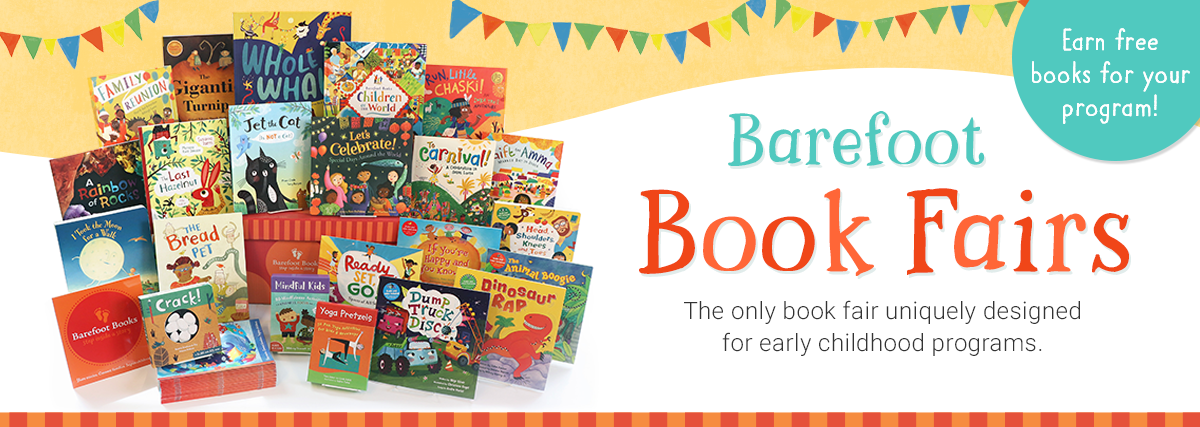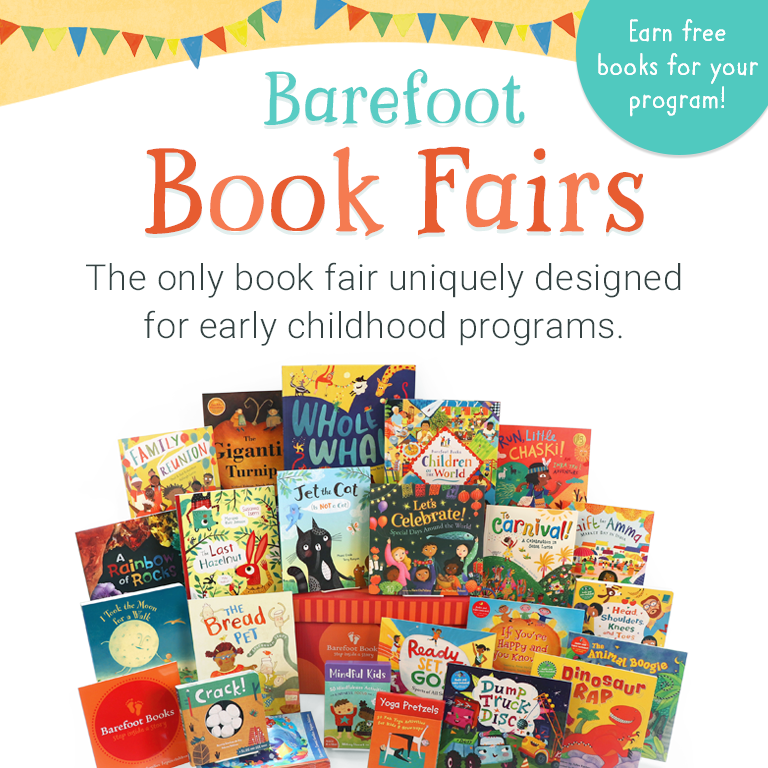✔ Build empathy and community with diverse and inclusive books
✔ Offer affordable, long-lasting products that kids and teachers love
✔ Make it your own with flexible online and in-person options
✔ Earn free books for your program
Choose an Option

Ask us if there is a Community Bookseller in your area who can sell books at your school.
Or Register to become a Community Bookseller yourself!
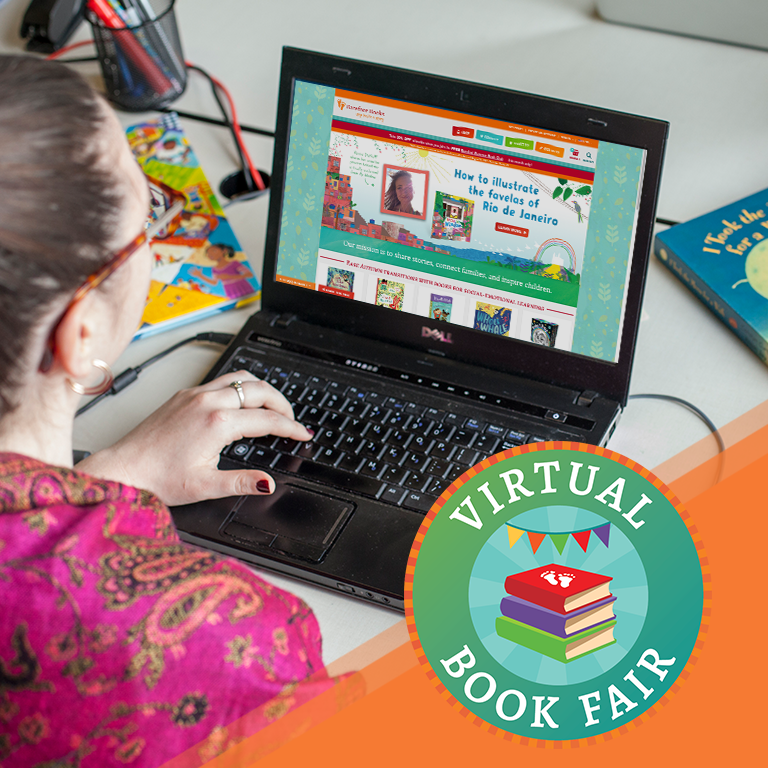
Sign up for a School account and set up an online book fair in a few easy steps. Orders ship directly to customers.
Watch the video!
Who can hold a Barefoot Book Fair?
School and nonprofit account holders may set up online book fairs any time. Community Booksellers can set up online or in-person book fairs for any school, organization or individual.
Why choose Barefoot Books for your book fair?
When you partner with Barefoot Books for your book fair, you will be helping educators and families gain access to affordable, award-winning children's books. Our books are carefully crafted to be engaging and educational while promoting diversity, inclusivity and global awareness.
How will we know if someone orders through our book fair link?
When you create an online event through a School/Nonprofit account, you can view all individual orders placed toward your book fair under My Account > Order Details. To see your event sales total during or after your event, visit My Account > My Events.
If you are working with a Community Bookseller, they will let you know if you have received event orders.
How do we redeem our free books?
When a customer places an online order toward your book fair, 20% of that order in Barefoot Bucks (not including tax or shipping) will be added to your account within one business day. You may apply these Barefoot Bucks to any order in your school or nonprofit account on the payment page at checkout. There is no need to wait until the end of the event to begin redeeming Barefoot Bucks. They are valid for 180 days from the date they were earned.
Free books earned through on-site purchases from a Community Bookseller must be redeemed through that individual.
Where can we see how much our school or organization has earned in free books?
Your Barefoot Bucks balance can be viewed by visiting My Account > Barefoot Bucks. This page also contains a record of Barefoot Bucks redeemed.
Is there a way to share teacher wish lists?
We do not currently have a way to share wish lists online. A printable teacher / classroom wish list is available. If you work with a Community Bookseller, ask about additional wish list options and purchase tracking.
Where do you ship book fair orders and what are the shipping costs?
Barefoot Books ships to addresses in most parts of North America. This includes all Canadian provinces and all contiguous US states (excluding Alaska, Hawaii, Puerto Rico and APO/FPO addresses).
Learn more about shipping, cancellation and return policies here.