
Virtual Book Fairs
How to Get Started
STEP 1. Sign In or Register
With a school or nonprofit account*, you can create a virtual book fair today.
- Either sign in to your school / nonprofit account, or
- Register for a new account (review and approval for new accounts may take up to 2 business days)
Community Booksellers can also create online events for any customer.
STEP 2. Set Up Your Online Event
- Visit My Account > My Events.
- Click or tap "Create a New Event."
- Enter details about your book fair and save.
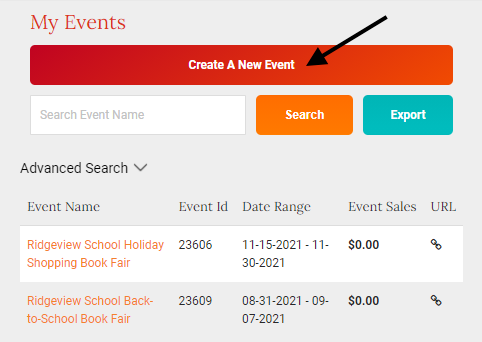
STEP 3. Find and Share the Event Link
- Visit My Account > My Events to find your 5-digit Barefoot Books Event ID.
- Instruct your supporters to visit www.barefootbooks.com/bookfairorders and enter your Event ID to find your book fair and shop from the entire Barefoot Books catalog. You can also share the full event link online by copying the Event URL.
See our helpful tips for sharing your book fair online and with signs and fliers. Printable announcements are available in your Resource Library.
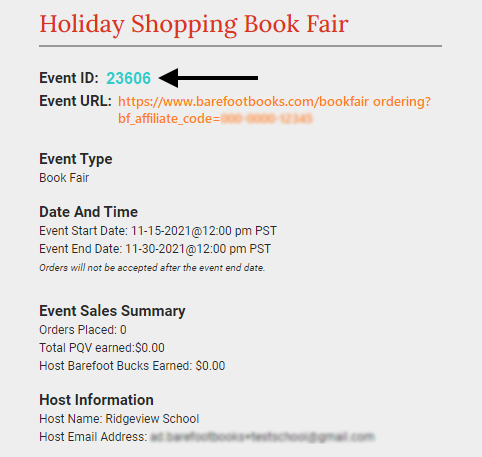
STEP 4. Earn Barefoot Bucks
Every time an order is placed through your book fair, you earn 20% in Barefoot Bucks (online store credit). 1 Barefoot Buck = $1 in-store credit.
STEP 5. Choose Your Free Books
- Sign in to your school or nonprofit account and fill your cart.
- Then proceed to checkout.
- On the Payment screen, click on Apply Barefoot Bucks and enter the amount you wish to redeem in that order. If a balance is due, you may select from any of the payment methods outlined on our School and Nonprofits FAQ.
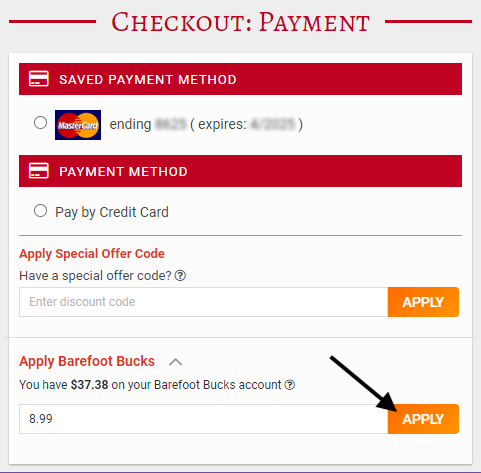
If you prefer, you can contact a Community Bookseller to set up your virtual book fair and provide guidance on promoting your event.




